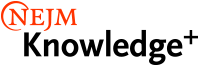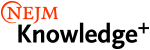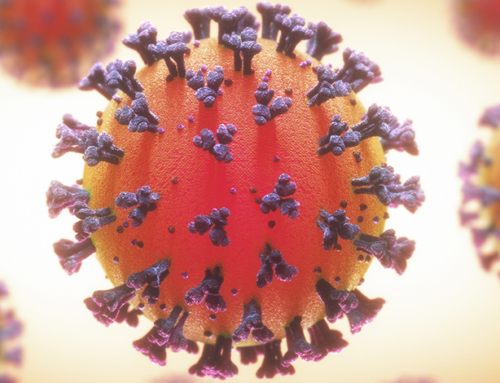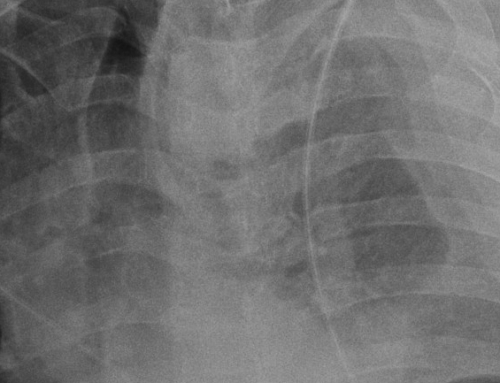Refreshing your memory on material you’ve already learned can be as valuable as learning new material.
NEJM Knowledge+ offers a personalized review feature, called “Recharge,” in which a set of 20 questions is presented to you based on the topics and questions you are weakest in and the learning that you are most likely to have forgotten. You can access Recharge on the desktop or on the iPhone or iPad in bite-size chunks that are perfect for on-the-go studying.
What’s different about Recharge? It quizzes you on what you really need to brush up on. Think of the system as a personal coach that can help you decide which items will be most important to refresh at any given time.
Just look for the battery icon on the dashboard.

How Does Recharge Know Which 20 Questions to Choose Next?
NEJM Knowledge+ has a question bank of thousands of questions in all the topics you need to know. Recharge picks 20 questions from areas you’ve struggled with or simply haven’t seen for a while — to reinforce your learning. If you’ve had a hard time with lupus questions, Recharge will draw those questions out and present them to you again, enabling you to review the concepts and to recall the correct choices. Plus, after you’ve taken the Practice Exams, questions you found difficult there will appear in Recharge as well.
So how does NEJM Knowledge+ know what you’ve struggled with or what you’re at risk of forgetting? It’s more than just a matter of the questions you got wrong. The algorithms also take into account how long it’s been since you learned a given module, how confident you were in your answers, and even how long it took you to answer a given question.
To reinforce your learning and retention, the recharge function takes advantage of multiple formats for each question — so if you got the full case version of a question wrong when you first encountered it in the learning module, you might see a shorter version of the question in Recharge. And Recharge includes another question format not seen elsewhere in the product: fill-in-the-blank questions that are derived from the Key Learning Points.
Fill-in-the-blank questions help you assess whether you’ve fully grasped a particular fact or concept by asking you to recall an answer without the aid of a multiple-choice listing. These questions are designed to accept many synonyms, abbreviations, acronyms, and even some misspellings. Think your answer is correct even though it doesn’t match one of our accepted versions? Use the Claim This as a Synonym button. The NEJM Knowledge+ editorial team will review your claim and, if we agree it is an appropriate synonym, add it as a correct answer.
When to Use Recharge
Because NEJM Knowledge+ builds a personalized Recharge experience based on your performance to date, you can begin to use Recharge once you’ve answered at least 20 questions.
You can choose to answer all 20 questions that Recharge presents to you in one sitting, or you can just answer a few and then go back to learning in the subspecialty modules. The adaptive system is always adjusting to your unique needs as a learner.
Area9 Learning, the company that developed the adaptive platform that NEJM Knowledge+ is built on, and whose leaders and programmers have experience in best learning-retention practices, suggests using Recharge every couple of weeks, but it’s really up to you.
If you’re a user of NEJM Knowledge+, how are you using Recharge?